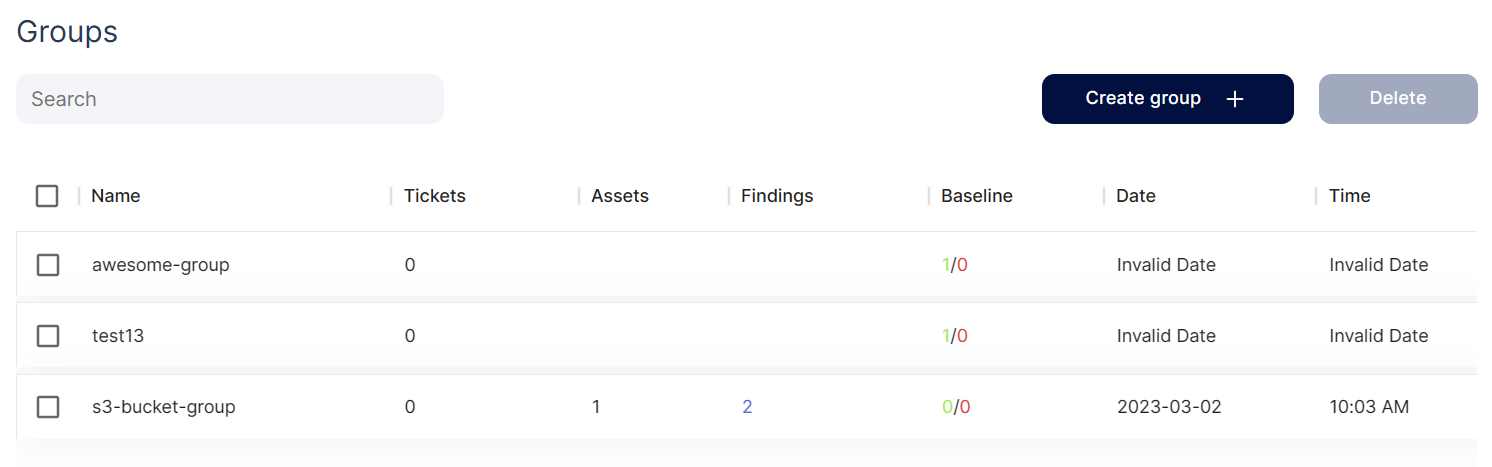Groups
In the Groups section, users can group the assets and it findings by providing a unique group name. This grouping can be used for creating baselines and seeing other findings related to these grouped assets.
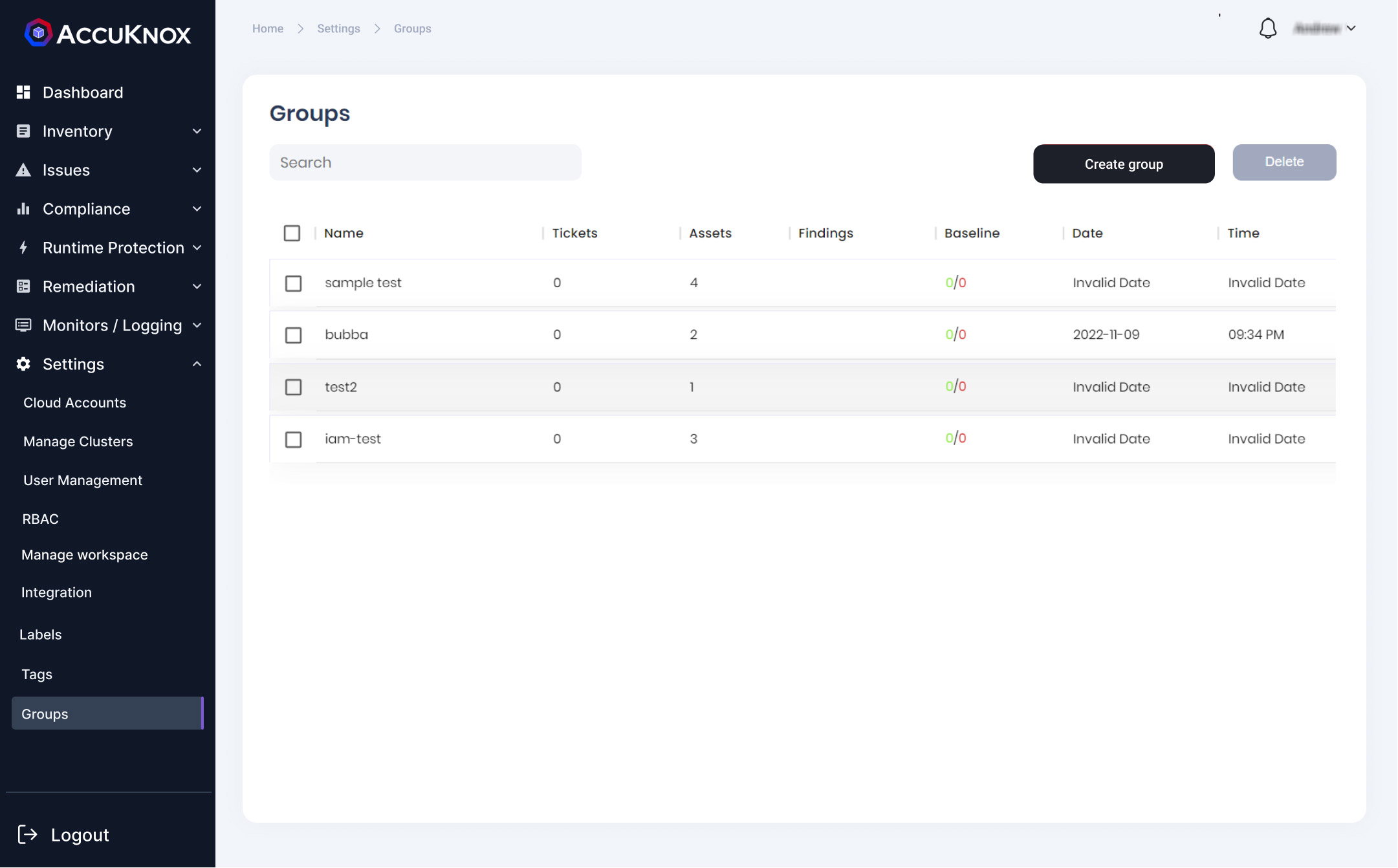
Creating groups:
Step 1: The users can create a group by clicking on the create group option on the screen. In the create group screen user needs to give group name and select the assets to be grouped.
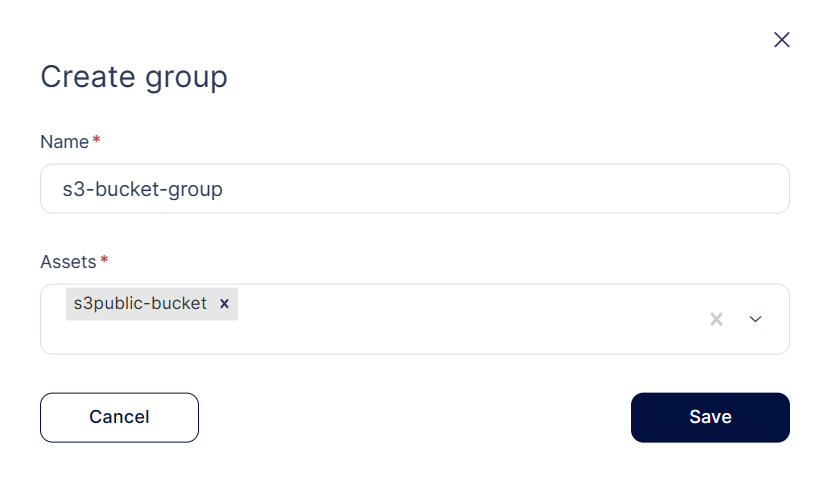
Step 2: When the user saves the group, the new group with selected assets and it findings are created.