Slack Integration¶
To send an alert notification via Slack you must first set up the Slack notification Channel.
Integration of Slack:¶
a. Prerequisites:¶
You need a valid and active account in Slack. After logging into your Slack channel, you must generate a Hook URL.
Note : To generate Hook URL follow the steps, Webhooks-for-Slack .
b. Steps to Integrate:¶
- Go to Channel Integration.
- Click integrate now on Slack.
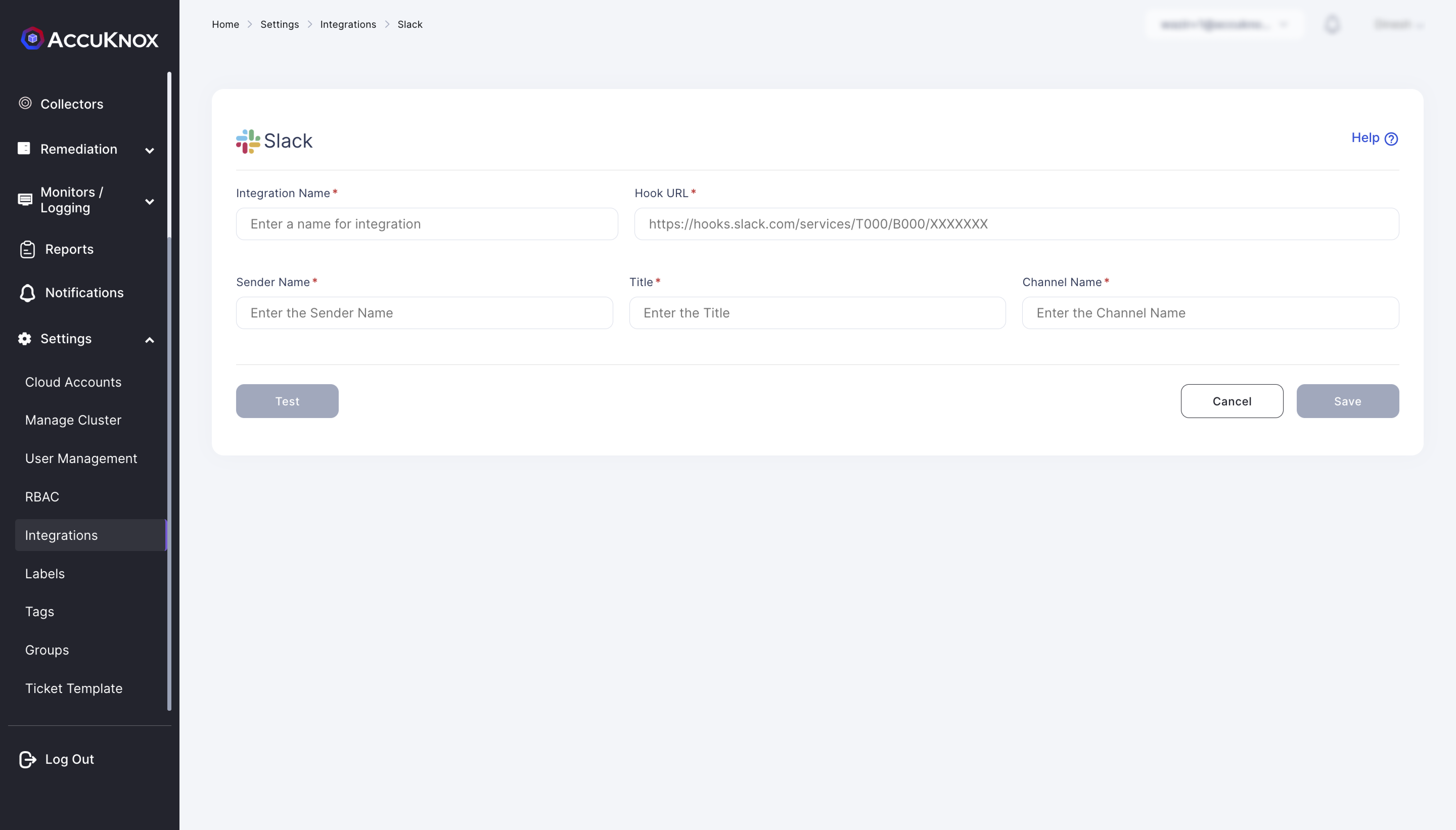
-
Fill up the following fields:
-
Integration Name: Enter the name for the integration. You can set any name. e.g.,
Container Security Alerts -
Hook URL: Enter your generated slack hook URL here. e.g.,
https://hooks.slack.com/services/T000/B000/XXXXXXX -
Sender Name: Enter the sender name here. e.g.,
AccuKnox User -
Channel Name: Enter your slack channel name here. e.g.,
livealertsforcontainer -
Click Test to check the new functionality, You will receive the test message on configured slack channel.
Test message Please ignore !! -
Click Save to save the Integration. You can now configure Alert Triggers for Slack Notifications.